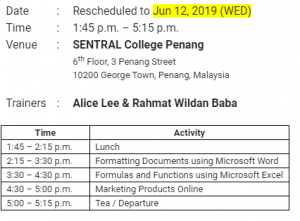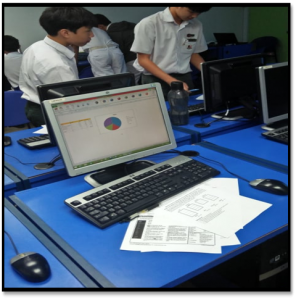12th June, 2019
IT Workshop, 12th June 2019 at Sentral College
Learning Objectives
After attending this workshop, participants will be able to:
- Manipulate and format data using formulas and functions
- Build and style documents
- Identify ways to market products online
Program Content
- Formulas and Functions using Microsoft Excel 2013
-
- Ribbon
- Getting Started
- Manipulating – Rows, Columns and Cells
- Formatting – Font, Alignment & Number
- Formulas – Creating, Copying, Using Operators
- Functions – Common Functions
- Charts – Inserting, Changing, Modifying and Copying
- Setup and Printing
- Build and Style Your Documents using Microsoft Word 2013
-
- Creating and Editing Documents
- Making Your Documents Look Good
- Giving Your Documents a Consistent Appearance
- Adding Pictures and Graphics
- Checking Grammar and Spelling
- Working with Tables
- Marketing Products Online
-
- Online Marketing Plan
Posted at 1:45 am | Comment (0)